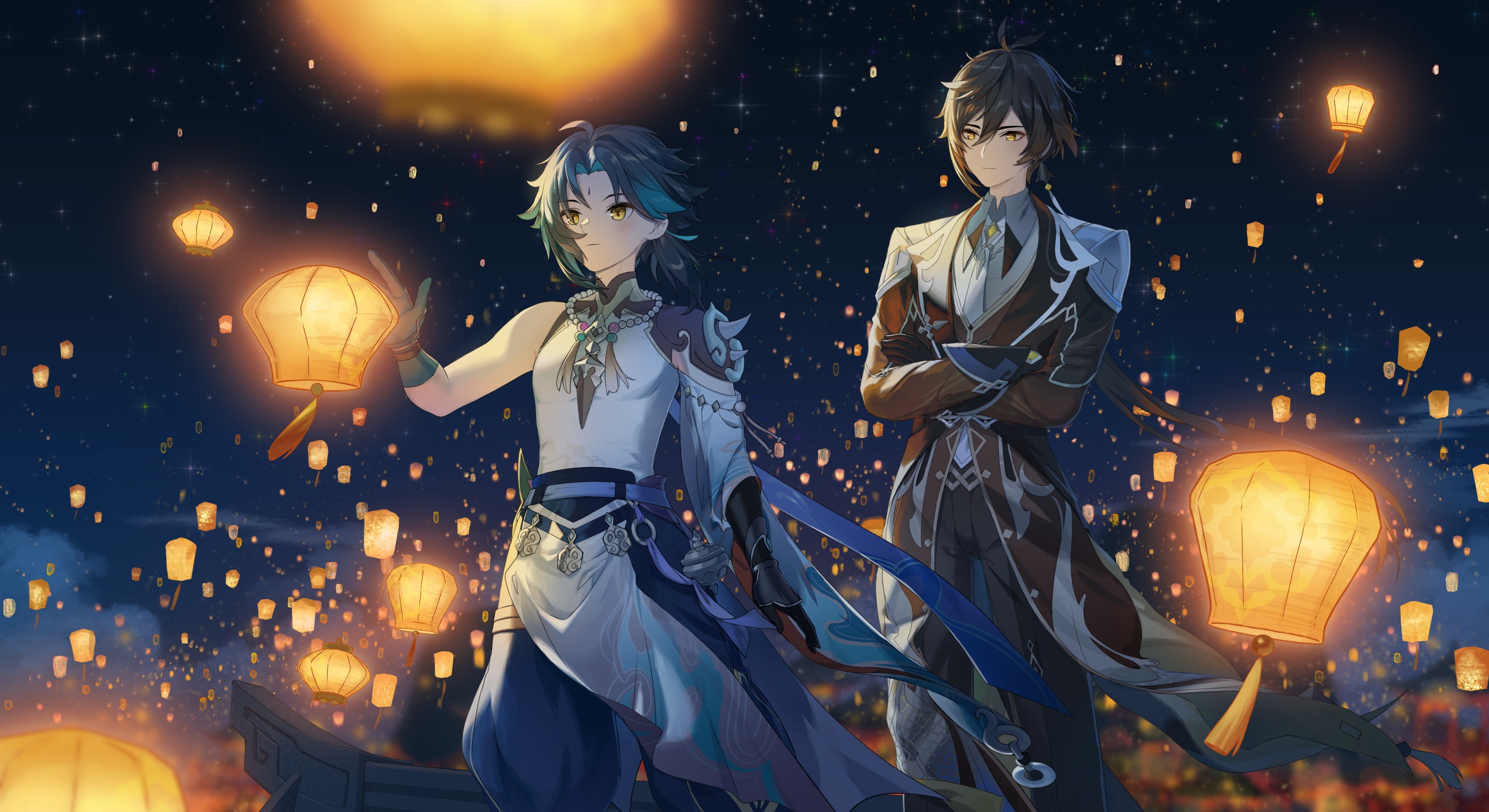使用Java将Word文档转PDF
首先新建 Maven 工程,然后再 src 同级下新建 lib 文件夹
下载 aspose-words-15.8.0-jdk16.jar 包,下载地址如下
链接:https://pan.baidu.com/s/1tguBmQK3XIypH5KAjQyG-A?pwd=5ar5 提取码:5ar5
下载完成后,将这个包放在 lib 文件夹中,然后右键选择 Add as Library

接着在 resources 文件夹中 新建 license.xml 文件,内容如下
1
2
3
4
5
6
7
8
9
10
11
12
13
14
15
16
|
<License>
<Data>
<Products>
<Product>Aspose.Total for Java</Product>
<Product>Aspose.Words for Java</Product>
</Products>
<EditionType>Enterprise</EditionType>
<SubscriptionExpiry>20991231</SubscriptionExpiry>
<LicenseExpiry>20991231</LicenseExpiry>
<SerialNumber>8bfe198c-7f0c-4ef8-8ff0-acc3237bf0d7</SerialNumber>
</Data>
<Signature>
sNLLKGMUdF0r8O1kKilWAGdgfs2BvJb/2Xp8p5iuDVfZXmhppo+d0Ran1P9TKdjV4ABwAgKXxJ3jcQTqE/2IRfqwnPf8itN8aFZlV3TJPYeD3yWE7IT55Gz6EijUpC7aKeoohTb4w2fpox58wWoF3SNp6sK6jDfiAUGEHYJ9pjU=
</Signature>
</License>
|
然后新建 WordToPdfUtils.java ,该文件对外提供转 pdf 的方法
1
2
3
4
5
6
7
8
9
10
11
12
13
14
15
16
17
18
19
20
21
22
23
24
25
26
27
28
29
30
31
32
33
34
35
36
37
38
39
40
41
42
43
44
45
46
| package com.szx.util;
import com.aspose.words.Document;
import com.aspose.words.License;
import java.io.File;
import java.io.FileOutputStream;
import java.io.InputStream;
public class WordToPdfUtils {
private static boolean getLicense() {
boolean result = false;
try {
InputStream is = WordToPdfUtils.class.getClassLoader().getResourceAsStream("license.xml");
License aposeLic = new License();
aposeLic.setLicense(is);
result = true;
} catch (Exception e) {
e.printStackTrace();
}
return result;
}
public static void docToPdf(String wordPath, String pdfPath) {
if (!getLicense()) {
return;
}
try {
long old = System.currentTimeMillis();
File file = new File(pdfPath);
FileOutputStream os = new FileOutputStream(file);
Document doc = new Document(wordPath);
doc.save(os, com.aspose.words.SaveFormat.PDF);
long now = System.currentTimeMillis();
os.close();
System.out.println("共耗时:" + ((now - old) / 1000.0) + "秒");
} catch (Exception e) {
e.printStackTrace();
}
}
}
|
使用 docToPdf 方法建 word 文件转成 pdf。注意,word 文件地址必须是一个真实存在的本地文件地址,pdf 文件地址表示将生成的文件放在那个位置
1
2
3
4
5
6
7
| public class test {
public static void main(String[] args) {
String wordUrl = "D:\\apps\\测试.docx";
String pdfUrl = "D:\\apps\\测试.pdf";
WordToPdfUtils.docToPdf(wordUrl,pdfUrl);
}
}
|
运行成功后效果如下

查看 D:\apps 是否有 pdf 文件